Introducing Hively Sharing Tools!
Posted on March 11th, 2020
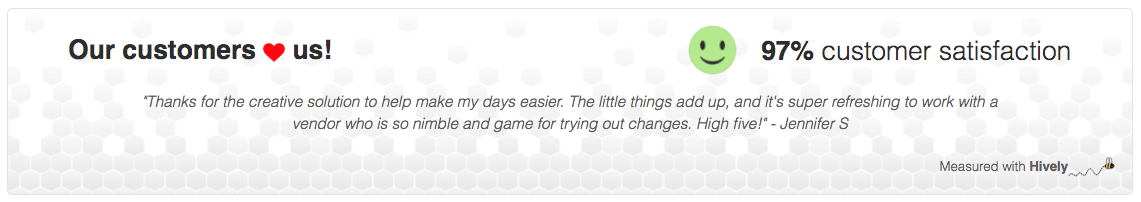
A major driver at Hively is helping our customers get the most value from the feedback that they receive. Today, we added a new section to Hively that is all about sharing just how great your feedback is with the world! The section is called Sharing Tools and it’s accessible from within the Configuration section of the menu.
Within Sharing Tools, you’ll find information on the existing Wow Wall and social media sharing options as well as the new website widgets. The new widgets are the main focus of this post. We have three new widgets:
- The CSAT banner widget
- The CSAT side widget
- The CSAT user widget
CSAT banner widget
The CSAT banner widget features your overall CSAT score and any featured feedback (more on this later) in a banner format. You can see a live example of this widget below and in the footer of the blog.
CSAT side widget
The CSAT side widget is similar to the banner widget but the layout is better suited to being included in narrow parts of a website such as in a side pane. Here’s a live example:
CSAT user widget
The CSAT user widget differs in that the focus is on a specific user. If your employees are featured on your website, this widget would be a great fit there. For example, a Recruitment or Real Estate Agency with a page for each Agent. The widget could be added, for example, below the Agent’s picture.
Adding a widget to your site
To add a widget, go to Sharing Tools under Configuration in the main menu in Hively. From there, click the Get Widget button under the style of widget that you would like to use and copy the widget. Paste the code anywhere in your site that you would like the widget to display.
We’ve provided some default styling for you, but have added IDs to every element in the HTML so that you can change the styling to fit your needs. You can inspect the code for your widget using the developer tools in your browser or mail us for a list of the available IDs for styling. Be sure to add ‘!important’ to any elements you style to override the widget’s own styles. You can inspect the widget in the footer of the blog to see this in action.
Featured feedback
You may have noticed that the widget examples provided in this post feature feedback that we’ve received from customers. To show your own customers’ feedback in your widget:
- If sharing isn’t already enabled, click the Enable sharing tools button at the top of the Sharing Tools page.
- After sharing is enabled, raters will be asked for permission for their feedback to be shared when leaving a rating.
- When a rater gives permission to share a rating, you’ll see a new option to mark that rating as shared for the account or shared for the team member in the menu next to that rating on the My Ratings and All Ratings page.
If you’ve set more than one rating as shared, Hively will pick one at random so that visitors to your site will see a range of quotes when browsing your site. If you haven’t set any ratings to shareable, the widget simply won’t show any quote.
So, those are the new Sharing Tools in a nutshell! We’re loving it as a feature and hope you’ll get value from it too and let us know what you think.
p.s. We’d love to see examples of these widgets in the wild. Send us a mail if you’ve added one to your site.
p.p.s. This feature was on the back burner for some time but we were spurred into action by a customer request to get it out the door. If there’s a feature you’re hoping we’ll implement let us know. You never know, it could be the nudge we need to add it to Hively.
Be the first to comment!
