New Feature: Rating Request Hub Page
Posted on March 27th, 2019
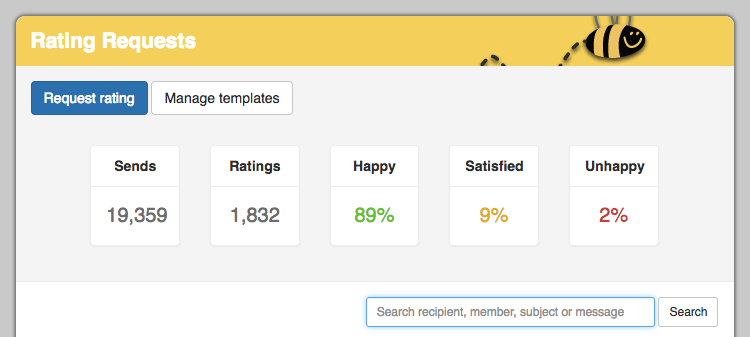
Rating Requests are now a bigger, more complex part of Hively so we thought it was time that they had their own home. As such, you can now find everything that relates to Rating Requests at the new Rating Request Hub Page! The hub page is accessible to Admins from the navigation bar at the top of the page within Hively next to the Leaderboard, All Ratings and My Ratings pages.
From the Hub page you can:
- Request a rating
- Manage your Rating Request Templates
- See your Rating Request summary statistics including total sends, total ratings and percentages for happy, satisfied and unhappy responses.
- View a list of all the Rating Requests sent from your account. The list is filterable by Team Member, Recipient and Template and you can search by Team Member, Recipient, Subject and Message. Clicking on a Rating Request in the list shows you the full details for that request including the fields on the rating page and a detailed view of the rater’s response, if a response is received.
Hopefully that gives you a feel for what to expect from the Rating Request Hub Page. As always, we’d love to hear your thoughts!
View comments on this article

Very informative