New reporting functionality
Posted on June 22nd, 2017
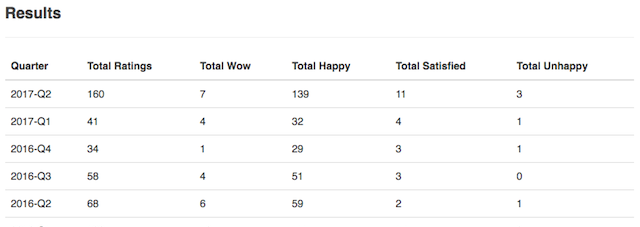
With the introduction of the new reporting module in Hively customers on paid plans will now be able to dive deeper into their feedback. The new reporting functionality can be accessed by selecting Reporting from the main menu. Fundamentally, two types of reports can be run – summary and detail.
Detail reports don’t aggregate your data and are most useful when dealing with data that doesn’t make sense to summarise. For example, listing out all ratings that have a comment or seeing the details of every rater that has left a rating. These are the detail fields:
- Team Member: The recipient of the rating
- Email: The email address of the recipient of the rating
- Team: The team of the recipient of the rating
- Rating: Wow, Happy, Satisfied or Unhappy
- Comment
- Rater Name
- Rater Email
- Date
- Month
- Quarter
- Year
- Ticket: The Ticket Id associated with the rating, if one is provided
- Public: Whether the rater has given permission for the details of the rating to be shared publicly. E.g. on your website or Wow Wall.
- IP Address
- Repeats: The number of ratings that have been received from from the same IP Address for the same team member
- Rating Id: The unique identifier for the rating
- Request Id: If a rating was the result of a Rating Request then the unique identifier of that request will be provided
Summary reports contain total fields, such as the total number of ratings received by a team member, or the percentage of ratings of each rating type per month. Here’s the list of fields that you can summarise your data by:
- Total Points
- Total Ratings
- Total Wow
- Total Happy
- Total Satisfied
- Total Unhappy
- Wow %
- Happy %
- Satisfied %
- Unhappy %
Both summary and detail reports can be filtered by criteria such as date range or rating type. The full list of filters is as follows:
- Start Date
- End Date
- Ratings: e.g. report only on Wows
- Comments: report either on all ratings or only ratings with a comment
- Rater Email/Domain: report on ratings received from a specific email address or domain
- Team Member: report on ratings for a specific team member
- Teams: report on ratings for specific teams
Last but not least, you can either view your reports directly in your browser or export them as CSV files via the Download Report button.
We’re pretty excited by this release and hope it helps you get even more value out of your feedback. If you have any thoughts to share, send them through to info@teamhively.com.
Be the first to comment!
