Hively Now Integrates with Help Scout!
Posted on November 7th, 2012
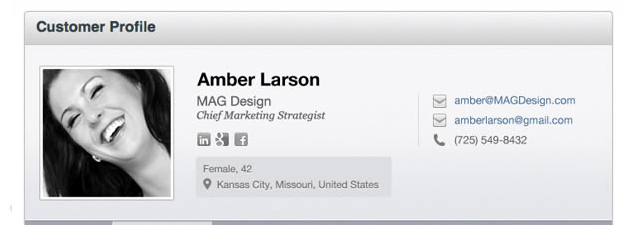
We just finished adding a new integration partner to Hively. This time with one of our favorite help desk applications – Help Scout. Help Scout is perhaps, the most simple solution available for managing your customer support. It’s easy to get started with Help Scout and ideal for small businesses.
It’s easy to insert Hively rating snippets into you Help Scout email templates. Now you can measure employee performance from customer feedback for each of your team members. Here’s how to do it.
A few things you’ll need:
- A team account created in Hively with your team members added
- A Help Scout account
Step One
Login to Hively and click on your name on the top right. Then select team settings, followed by Integrations. Select Help Scout from the integrations dropdown.
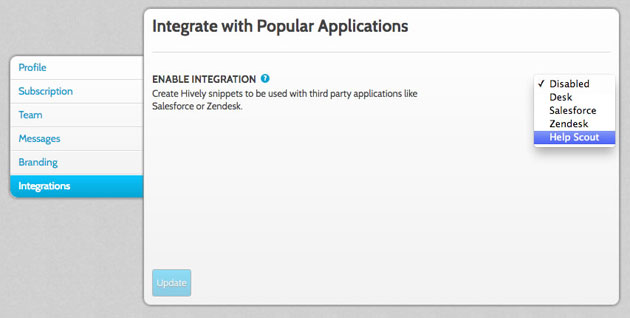
Step Two
For each user, you will be asked to enter an ID. Here’s a list of user IDs for your account. Once completed, click the Update button.
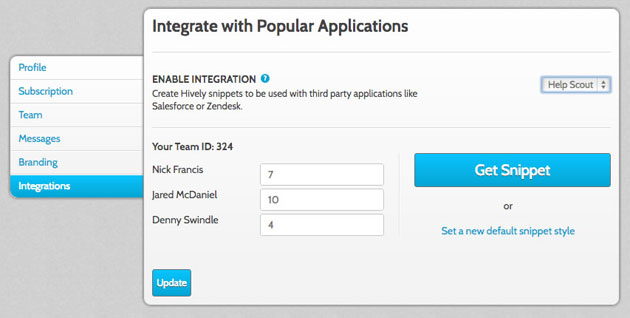
Step Three
Next click on the Get Snippet link. In the popup window, click the Show HTML link, then copy the code.
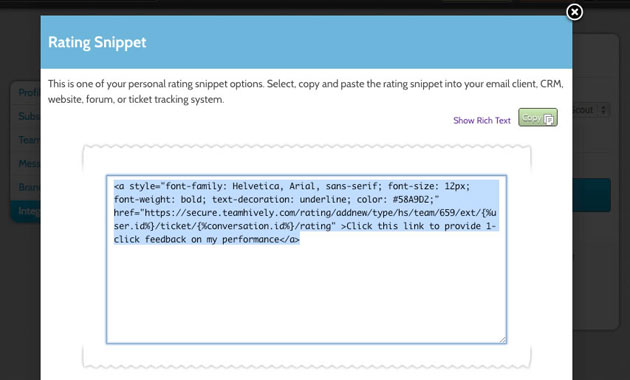
Step Four
Now log into your Help Scout account. Select “Apps” in the top navigation menu and choose Hively.
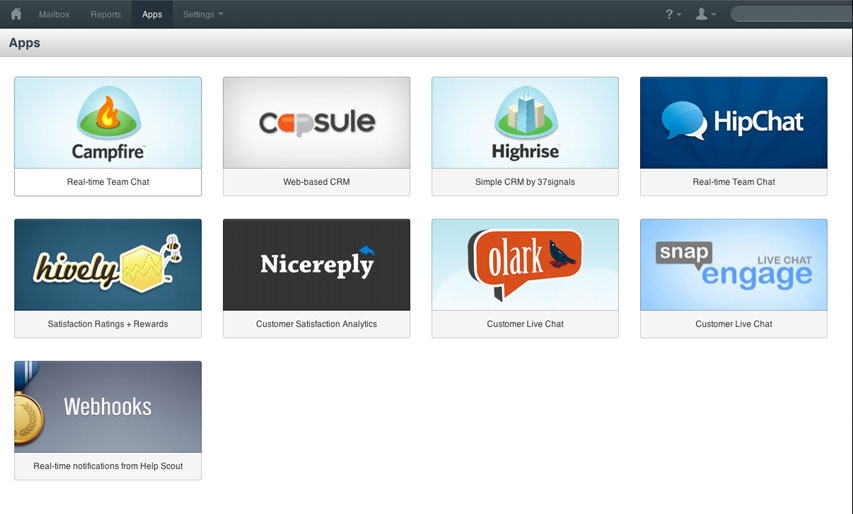
Press the “Install App” button on the left.
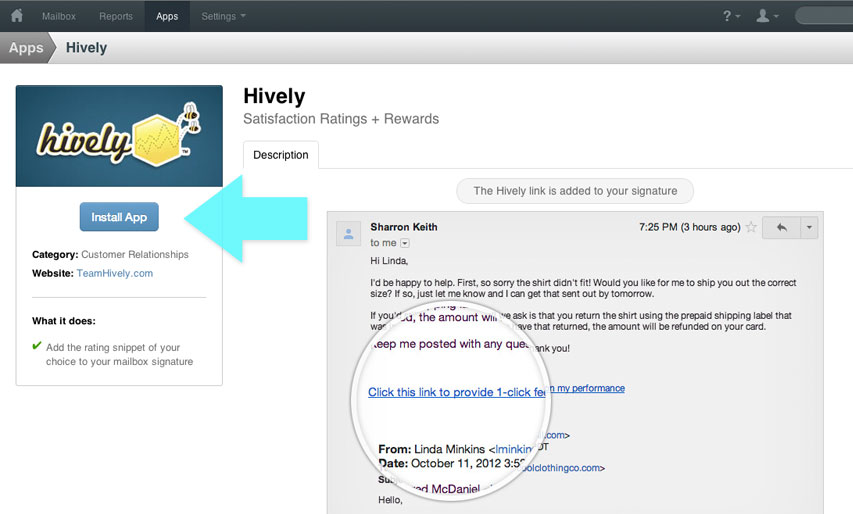
Step Five
Once installed, two toggle buttons will apear. Select “Settings,” and paste your Hively snippet into the text editor below. Be sure to click the HTML button (< >), before pasting in your snippet.
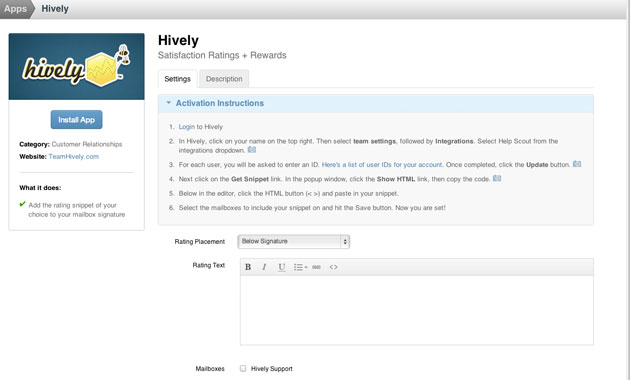
Select the mailboxes to include your snippet on and hit the “Save” button. Now you are set!
Be the first to comment!
